Now-a-days the websites are the most common source of information about the person or a brand or a company or a business. So, the design and the interface of the website is made according the customers that how they will see and if they find it interested, they definitely like your business. As it is said that the first impression is the last impression, so the 1st impression of your business portfolio is the main thing that generate customers and boost up your leads.
There are different freemium and premium platforms for building a website and designing and customizing it according to the need of the company or an individual. So most of the people use the old way to design a website in coding like PHP, HTML or CSS. But that’s now obsolete and very less commonly used. Now-a-days there are visual builders available in the market that has the drag and drop user interface that allows the people to just drag and drop the fields they want and where they want.
One of the most commonly used builders is called the DIVI BUILDER, that comes in two forms: one is the standard “Back-end Builder” and the other is the front end “Visual Builder.” These both interfaces allow the users to make the same websites with same layout and design with the same content. The only difference is the user interface.

TOP FEATURES OF DIVI BUILDER:
The top features of the divi builder are discussed in detail below:
DRAG & DROP INTERFACE
The interface for divi builder is very easy to use and it takes no time to learn that because of the drag and drop interface of divi builder in the visual builder. In this builder user can easily add text, images, buttons, call to actions and blurps. Divi builder adds the ease of formatting of the layout and text or content which you added. User can easily add a full width, 2 sided layout, 3 items in a row. In divi builder user have the ability to create beautiful design of website online not a white screen with lots of texts which makes the users get bored while seeing it at first. In divi the user can design and customize the look and layout of the website easily with different layouts and themes to make the website more attractive and appealing.
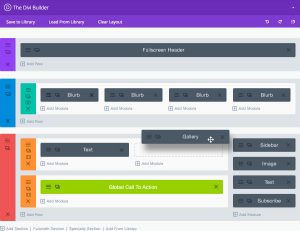
Colums and Rows addition made easy
In divi builder there are colums and rows that contains the content in them. The content may be simple text or some sort of media related. You can easily switch from a full width row to a custom two, three or four column row layouts just by clicking the layout you want. This option allows the users that visits the website to find it more interesting and attractive and they remain engaged in your website. Users experience a beautiful and attractive blog that transforms and animate in front of their eyes.
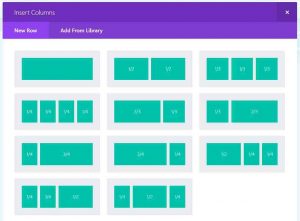
In divi you have another feature that you can insert special columns based on your need. This makes your website look more professional and attractive. And this wasn’t possible with a WordPress theme alone. So, you can use different types of rows’ layouts in your website. You cand drag and drop where you want them to be added.

Already available layouts and Libraries
In divi there are 40+ pre-defined layouts present, from which you can choose which best suits your application in website. Also, if you have made a layout you can save it to the library to be used on other pages or posts without creating a new one from the start. This gives the user to make a uniform looking website.

Modules
Divi gives a huge variety of modules that can be used to add content to your website. These modules range from a countdown timer, to call to action button, to shop module or even an email module. These modules help creating a more professional and appealing website with all the stuff in a well organized and well-planned place.
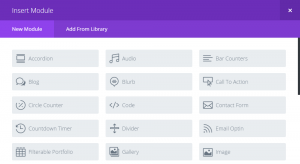
Visual Builder
The most important and useful feature of divi is the visual builder. The visual builder allows you to edit and design the entire page in front of your eyes. You can edit the text appearance, sizing, colors, backgrounds and add or remove new rows and columns in the page with variety of modules present.
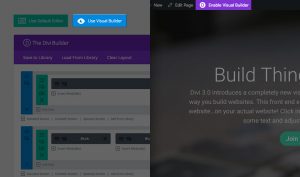
This alone feature is worth of buying the DIVI builder because it adds the ease of building the whole pages in front of you.
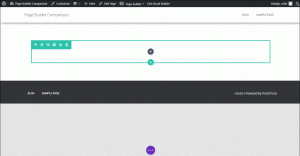
Customizing the modules, sections and elements
In divi you can customize each module in variety of ways. You can go to settings of the module by clicking the gear icon that pops up when you hover on the module/element. When clicked a settings dialogue box will appear that has further three main tabs named: Content, Design, and Advanced.
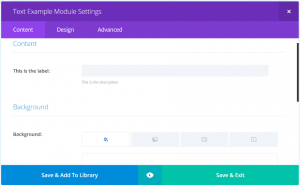
Each tab in the dialogue box allows the user to customize and design the module as needed. The content tab allows you to add the content which may include text, images, videos, links or labels. The design tab allows you to access the built-in design settings for the elements. You can control the sizing, spacing, button styles, margins and paddings etc. In the advanced tab you can add custom css to achieve the desired design that wasn’t possible with design tab. Also you can check the visibility of the content on different devices.
Analyzing actions and engagements
In divi builder you can test the content and can analyze the user engagements and clicks they made. This allows you to optimize the content and attract more audience to your website or content on the website. This also allows you to analyze the best layout that generates more traffic. Also, it shows a report on the conversion rate.
Saving the page and accessing the page settings
After all the editing and building is done you can save the page settings by just a click. You can access general settings of the page by just clicking on the dock icon present at the bottom of the screen. When clicked, it expands the bar having settings options. If you want to access the page settings you can open up by clicking the gear icon. In the page settings you can adjust the page backgrounds, text colors etc.
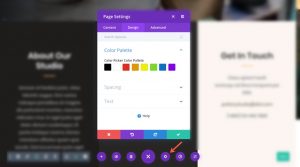



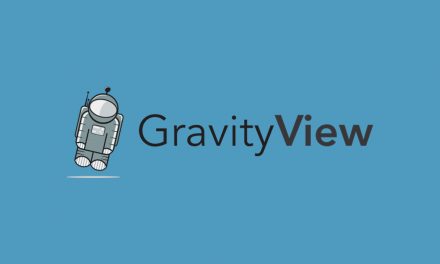




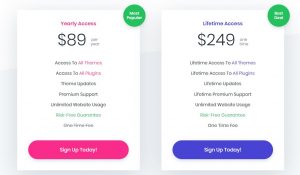



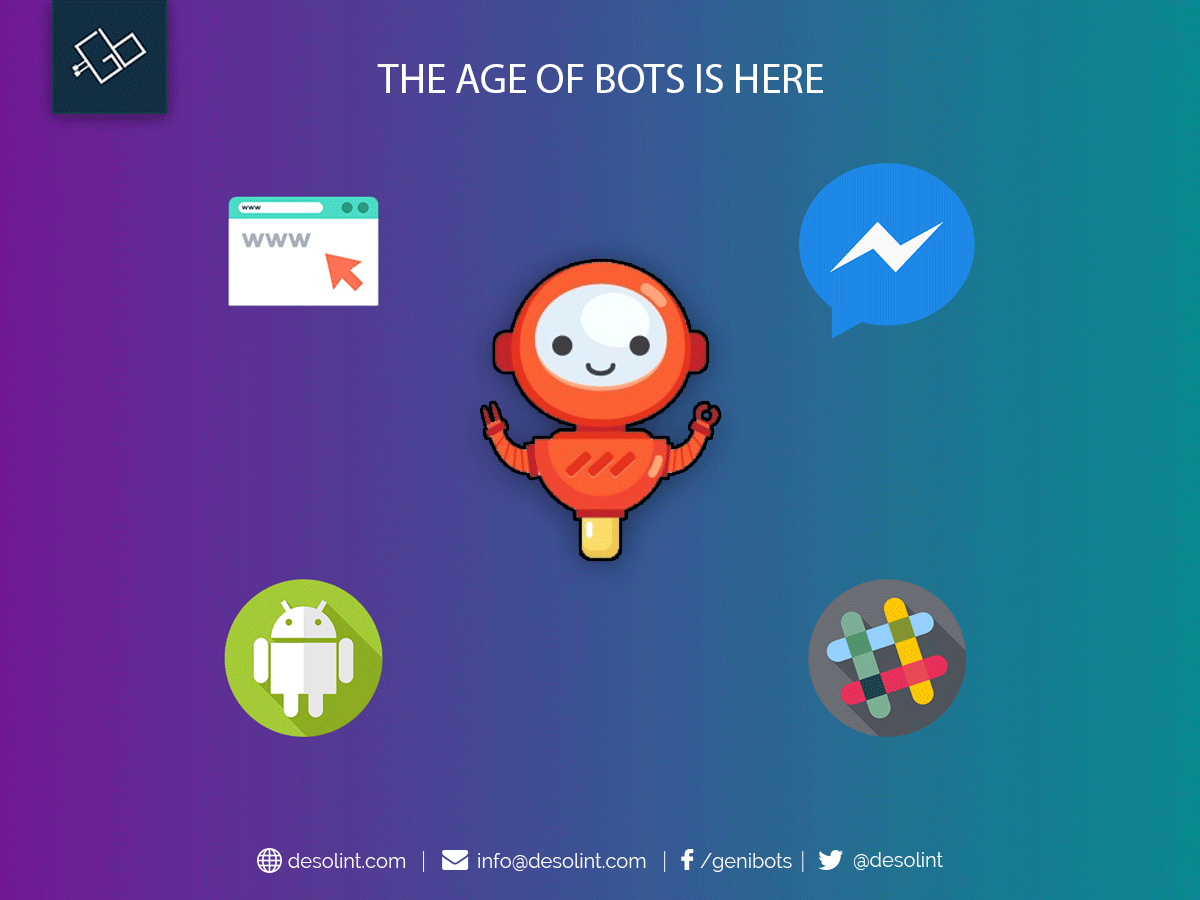





Thanks for one’s marvelous posting! I certainly enjoyed reading it, you will be a great
author.I will make certain to bookmark your blog and definitely will come back sometime soon.
I want to encourage that you continue your great job, have a nice weekend!