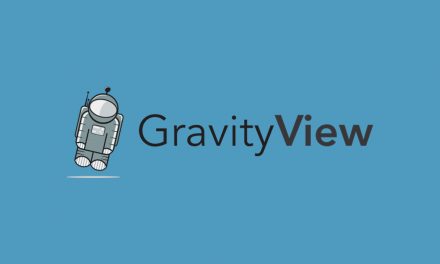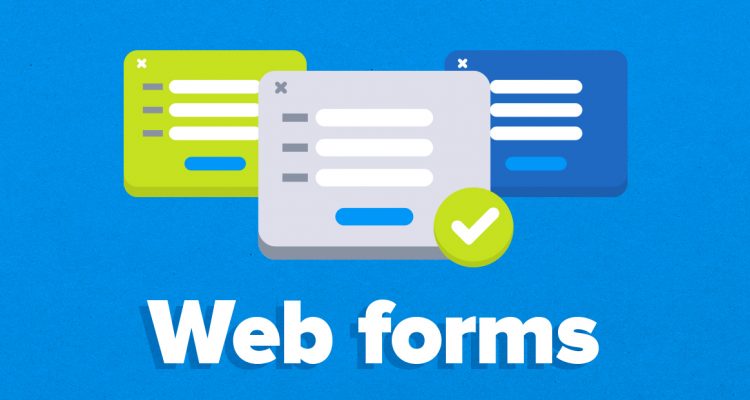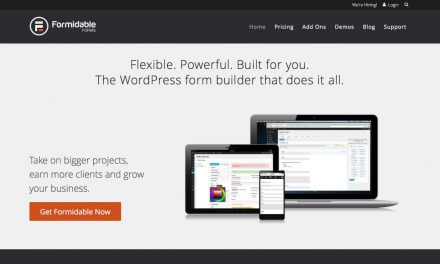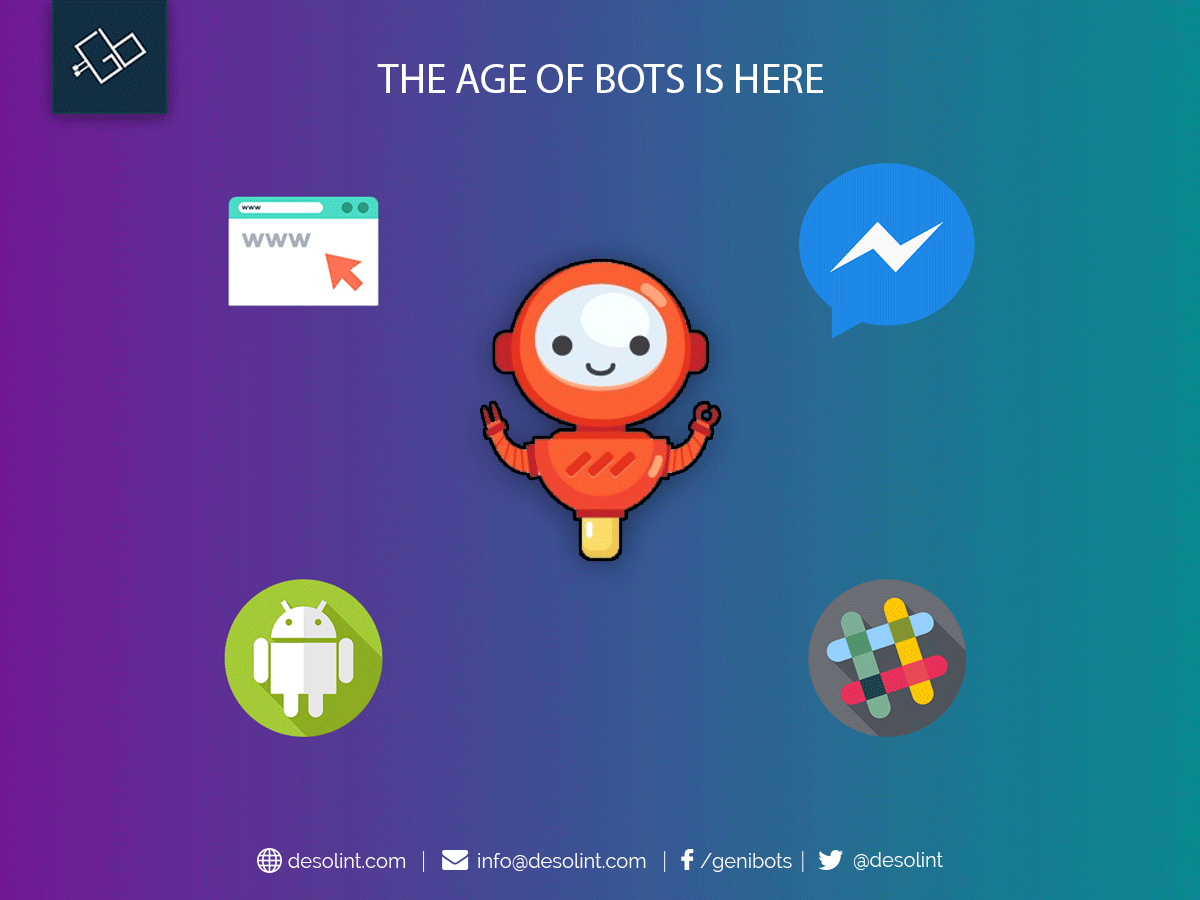Table of Contents
The era in which we are living is the most advanced era regarding the advancements in the information technology. The world has become a global village, you can just order an item miles or continents away from you and can buy that easily with the help of internet.
Have you ever bought something online, that’s miles away from you?
Last year 1.66 billion people worldwide shopped online last year, and there’s 100 percent chance that you answered yes to the question above.
Whenever you order anything from an online store you have gone through an order form always. These forms are not solely made for the order forms but also, they are an important tool for the business that creates them and uses them in their websites.
What do you think the world be without the forms? Marketers would have a tough time obtaining the info on potential customers and track the data related to the purchases made, feedback, new leads and survey responses.
In this highly digital world, it’s hard to believe that a successful business that doesn’t have at least one web form on their website.
These forms are being used for a number of reasons (such as contact forms, surveys, shipping forms, registration forms and quizzes) —in order to complete an online order, keep track of a customer’s personal data or collect lead data.
Whenever a person fills out the form it is sent to the server for further processing. A person can fill a for in return for something that can be a product, service or a free subscription trial for any software.
All the web forms are not the same, they vary in length, no. of questions, type of questions, format, and appearance as well. The web forms simply help you out in your business needs and lets you to gather the information that is required from the leads. Which means there’s not a single platform or way to create those forms. In this blog we will discuss some of the tools and platforms that helps in creating web forms. But firstly, we will be discussing why these forms are created.
WHY TO CREATE WEB FORMS?
Web forms are created in order to gather and manage the information in a more efficient and easy way. They are made to get the data that we want from our clients and generate leads (the most important purpose though). The forms made are embedded in the websites, which is an easy way to approach for the leads to fill in the information right in your website. Whenever someone fills out the form their information is stored in the database and can be analyzed later on. The web forms are the most advanced tools for businesses for obtaining the information they need from the potential clients and customers.

USES OF WEB FORMS:
There are various ways in which a web form cam be used. Some are used for the collection of contact information, some are solely used for the shipping information of an online order, some are used for the surveys. In-short they can be used to get any information you need from your leads and can keep it on the databases for further analysis.

We will be discussing different types of the web forms below, in which you’ll get better idea of their specific use and which forms will best suit your interest.
STEPS FOR BUILDING THE WEB FORMS:
In making and developing a web form there are several important steps that needs to be cleared in order to get a killer form, starting from the purpose of the form and ending in generating maximum leads. What type of information is really required from the potential client and what is it for. The form should be in a way that an uneducated person also understands it easily. The interest of the leads also matters a lot, if someone has no interest in filling the lengthy form then you can’t be sure what you’ll get in the end. The length of form is also very important as if the form is too lengthy the clients will lose their interest. So, these parameters affect a lot in generating maximum leads. You have to design and arrange the forms in such a way that it attracts the clients and they fill out a lengthy form without losing their interest.

The purpose of the form should be clear enough so that the form created matches your requirements and the information needed can be asked in the form. The clients should also get to know why they’re filling the form and completing it. There are several ways to tell the clients about the form.
-
Use of headers:
Using the headers in the web forms helps a lot in identifying about what is the form for and how to fill it in. The headers may include the form titles, like “Contact Us”, “Subscribe Us”, etc. also the fields headings help the clients what to fill in that field and how.
-
Providing Instructions:
Another way to help the potential clients get to know how to fill and what to fill in the fields is to provide instructions in the start or adding them in the fields to be filled. So that when someone gets the form, get to know what’s form is about, what to fill in and how. The instructions should be short enough so that everyone gets it quickly before filling the form.
-
Appearance of the form:
Appearance of the form matters a lot as this is the thing that attracts the person to fill in the form without getting bored. The appearance includes the color scheme, fields styling, borders, fonts, form size etc. Thus, by keeping your form in a well-organized and clean way, you will provide your clients with an easy end-to-end experience. Nobody has time to read long paragraphs and find out what’s the form about. Moreover, cluttered text looks very unprofessional. Your leads should get it within seconds what the form is about and how to fill it.
WHY THE IMPROVEMENT IS NEEDED IN USABILITY OF WEB FORMS:
There is always a room for improvement in the web forms improvements and cleanliness in the forms always attracts the potential leads. Also, there are many benefits including building the trust of clients so that they fill out the form without any shyness. Simple payment gateways allow the clients to use it without any hesitation of sharing their info. Your image in the client’s mind will be more professional. Your leads and conversions will maximize.

With the knowledge of why to fill this specific form and what type of questions I have to answer; the clients will fill the forms easily and efficiently. Whether it’s a simple contact form or an online order form or subscription form or a survey form, your user should feel ease in filling out the form.
By clearly mentioning the purpose of the form and the fields you can generate max. leads. By providing the clear purpose of your webform you can build credibility and trust between your business and lead.
Creating a positive overall web form user experience, your business will get a greater number of conversions. By just making the form that you want easier to use, clean and visually appealing, you’ll get more customers. By just improving the web form appearance and usability you’ll enhance the user experience and you’ll get more visitors on the website which will be willing to fill the form and become a customer.
CHOOSING YOUR WEB FORM CATEGORY:
The purpose for which you’ll be using the web form defines which category of web form you will be using as well as which questions, you’ll be asking in the form.
Following are some popular form categories that are being used more often:
-
Registration forms:
If you are running a business that provides services on the go (on the internet) like articles, books, slides etc. these services requires the users to first sign up and register themselves on the website before getting the access to the services. These forms are categorized as the registration forms. Also, if users want to post an item on the website like eBay or any other platform for selling used or new items, they have to first register themselves (create an account) in the platform using a Registration form and then post the item.

-
Contact forms:
Some business uses a contact us form or simply contact forms to get to know about their user experience about their products/services, these forms are categorized under the heading of contact forms. If someone have issues regarding their purchases from your online store or regarding the product, they’ll reach out to you by this form and these forms simply contains text boxes having name, email and comments section (in which they briefly describe their issue regarding the product or purchase).

-
Order Forms:
All the online stores use a form named “ORDER FORM” these forms are mainly purposed for the order of products that a user wants to buy and pay directly on that form. These forms contain personal info of the user/customer and the payment information regarding their billing and shipping information of the item purchased.
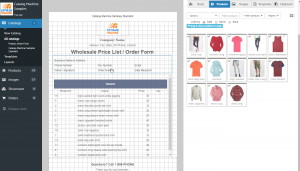
-
Survey forms:
All the companies that provide goods and services wants to know what their customers think about their products and services. So, what they do they make a survey form to get the information regarding their products and services in a form of user opinion and user experience. These forms mainly consist of simple multiple choices, text fields, fill in the blanks, long descriptions about the quality etc. These forms help the owners to improve the future considerations and interactions with the customers.

-
Lead Generation form:
These type of forms converts the website visitors into leads. These forms typically require personal info including name, email, contact no. and sometimes username and password for the future logins in the website.