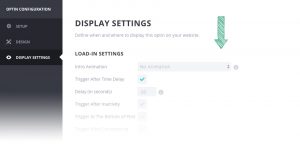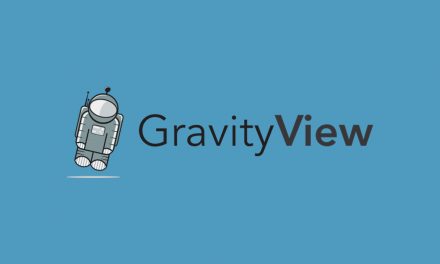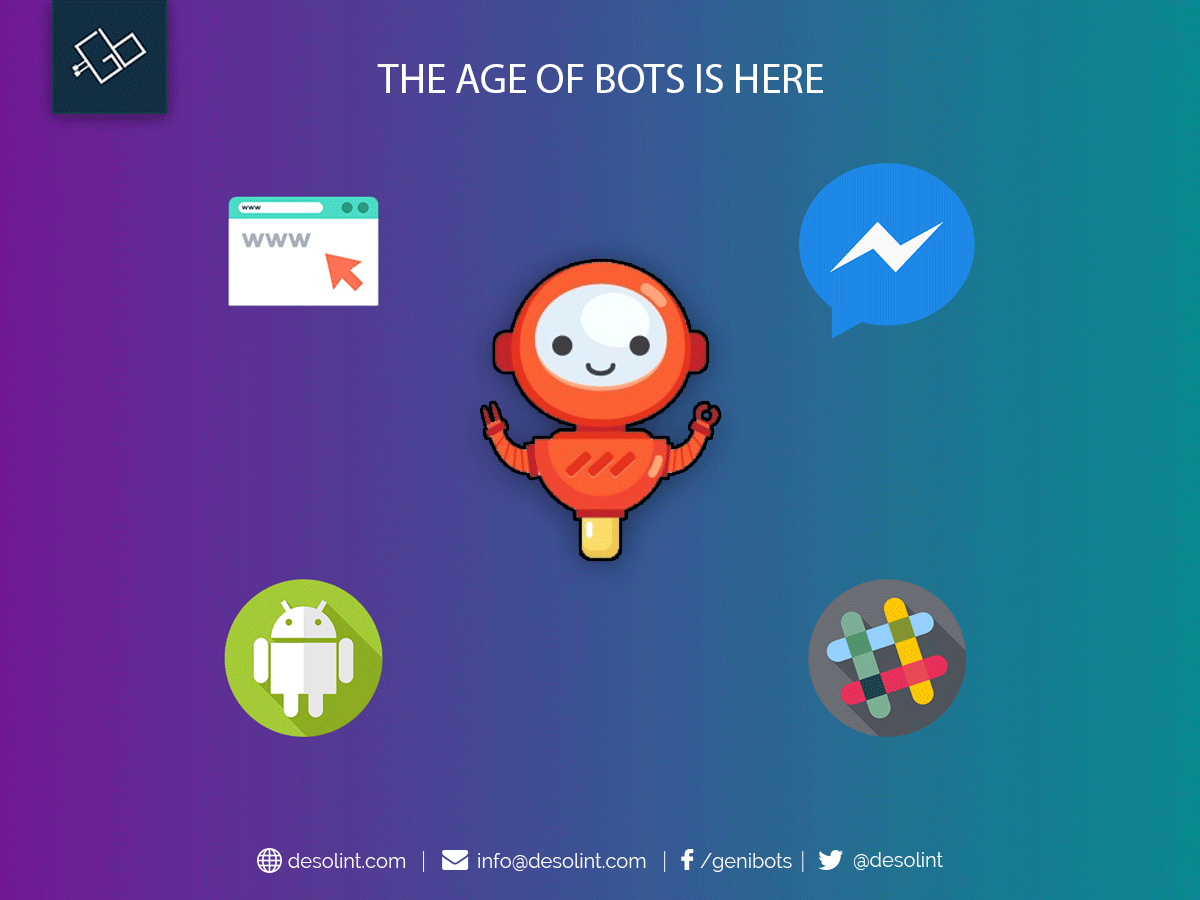Table of Contents
Social media is ruling the world now-a-days, almost more than 2.62 billion users are registered on different social media platforms and are increasing day by day. The person who doesn’t have the social media existence is now considered out of this world. A business without social media existence couldn’t survive in the market, because the survival of the business is only possible if you have maximum customers and clients.
This success of social media has provided an opportunity to the owners of the businesses that want to boost up the sales and generate maximum leads. Social media platforms provide free of cost promotion of products and the marketing campaigns run more effectively and efficiently.

The question rises that why social media is the best option to market a product or a service? The answer can be given in form of features and compatibility and ease of use. Some of the best ways to utilize the social media platforms may include:
User Reach:
Now a days the traditional forms of media is becoming obsolete. People are more interested in browsing social media networks than reading papers, listening to radio channels or watching television. So in order to survive your business in the market your website must have social media to reach maximum clients.
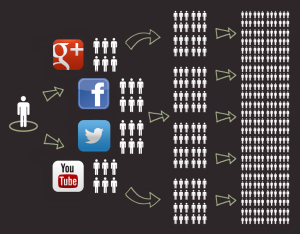
User engagement:
People are more interested in visiting the websites rather than going to the shops for products or services. If your website has a social media existence then they will surely visit your site, browse the products, services and the content of the site. And they will consider your content, product or service if its recommended by their friends or relatives in social circle.

Awareness of the brand:
When your website’s content is shared via social media platforms, thousands of people can easily discover your brand and access the content.

SEO
As the social media sharing increases the SEO of the website also improves and the rank in the google searches increases. It doesn’t impact the SEO directly but it does it indirectly as the sharing or traffic increases.

Promoting businesses and services:
Social media is the best platform to share and promote the business sales, services and products. Users can easily access them and if the sales and discounted products are added on social media platforms it boosts up the audience reach.

Increasing traffic to your website:
To increase the traffic to your websites the social media sharing and posting plays an important role. Social media makes it easier to reach and access the websites. Moreover, if users become loyal you can share their reviews and comments and hence can increase the loyal customers and generate better leads.

Effective marketing at low costs:
Social media marketing is much affordable as compared to other forms of marketing. The social media users will increase the traffic on your site by sharing the content of your site.

There are different ways in which the owners of businesses can allow the users on their website to share the products and content on the social media platforms. Many widgets, plugins and software are available for doing this job. One of the best plugins that shares the content from a wordpress site is MONARCH by Elegant Themes. It directly integrates social media features in the wordpress website so you can use those easily where you want in the website. It’s a powerful plugin and integrates the social following as well as social sharing features into the wordpress website.
Another plugin is also by Elegant Themes named as BLOOM. Bloom is used for the newsletter subscription purposes on the wordpress website so that the users can subscribe to your newsletters and are notified about the deals, new sales, new products and services that you are providing or going to provide. Bloom is an email opt-in plugin that has built in templates for your ease or you can create your own. Using bloom, you can create different forms, can choose different newsletter provider platforms, also can analyze the leads and traffic that are coming on your site and subscribing the newsletters. It can be added as a popup, inline, fly in, below content, within content etc. in the website posts or pages. Also, triggering option can be used to trigger the widget to appear on the page after some time delay or at the bottom of the page or after scrolling the page or after commenting or purchasing a product etc.
MONARCH:

Social sharing Mode:
After adding the monarch to your wordpress plugins, you can set it up for social sharing purpose. You can add social media platforms which you want from the list. After adding the social media platforms that you want the users share to, you can select where on the website you want to show those icons. You can place those buttons as a sidebar, inline buttons, fly-in box, full-screen popup, and media sharing box. Also, you can do customizations on the appearance of the icons and their shape as well. You can set the number of icons in a row etc.
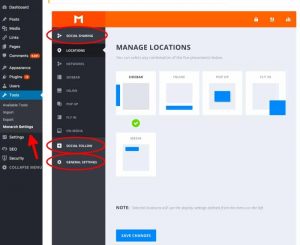
Social Followers:
In monarch you can also set up social following buttons encouraging users to visit your social media pages or accounts and follow you for future posts. You can add links to the social media platforms of your accounts and place them where you want using the short-code that can be generated at the end of customization.
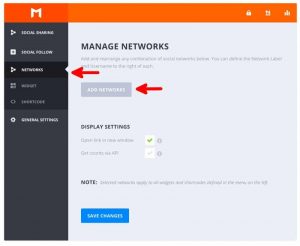
Customizations and different options:
In monarch you can customize the style of icons, their position, number of columns to be displayed, title to be displayed or not, on what pages you want to show the icons and their position on that page, and so on.

Social API integration:
In monarch you can integrate API’s of your social media accounts to display your followers directly into the social media buttons.
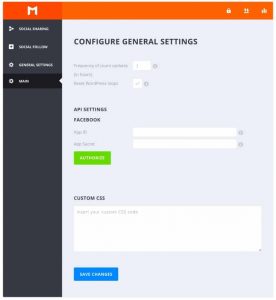
BLOOM:

Email Opt-in:
Bloom provides the email list builder service by providing email op-in dialogue box that asks the users to subscribe for the newsletter for the future sales and products. Thus bloom is a powerful tool for generating email lists and hence increasing the leads.
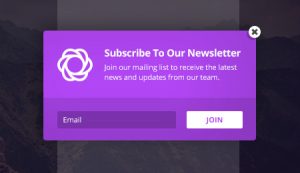
Forms:
Bloom provides different themes for the forms that ask for the emails of the website visitors. You can choose from themes or can create your own form in bloom. All the forms appear in the bloom settings and the responses are saved in the website database.

Opt-in settings:
Bloom provides 6 different opt-in options to display the forms on your website. It can be popup, after the content/post, fly in, inline, locked one or in form of a widget. Display styles can be managed and selected from themes and named accordingly.